If you are a MacBook owner this article will help you understand more about your device in terms of maintaining and keeping the performance up to date. If you are following good practices shared by the MacBook service center then you can expect your device to run faster and increase in life span. We at apple repair center repair 100’s mac every month and we have noticed that users who do the regular maintenance of their device have been using the same device for 7 years + the basic maintenance can cost you anywhere from 2500 if you get it done from any reliable MacBook service center.
Software Update: macOS update is recommended by apple service center these updates are crucial when it comes to the security of your MacBook BUT these updates comes with a lot of additional features which may or may not be useful but does consume lots of hardware resources so in case if you are using a mac with 4Gb ram or older processor do check with your technician who can assist you if upgrading is the right option for you.

When not in use: If you are not using it for a day you can put the mac to sleep like you do overtime but if you are planning to go out on a vacation for 7 days and will not use your mac at all the best practice is charger the mac 80% and shut down do not put on sleep and keep in a closet or a box where it can free from moisture as this moister is a tiny monster who can kill any MacBook when it enters the logic board.
While Travelling: Never put your mac in luggage always carry it with you we recommend a good backpack with padding which can put your notebook in a safe compartment remember to always carry a charger no matter even if the battery is 90% as some time mac may refuse to boot and a handy charger will always be helpful.
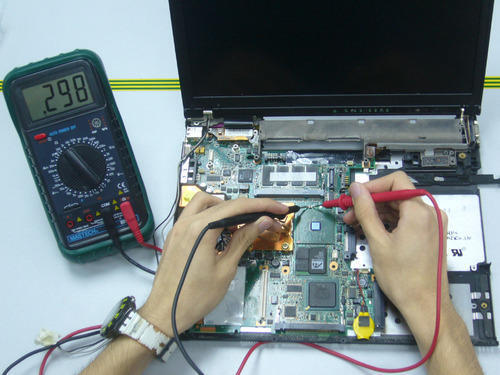
Camera Cover: We know how annoying it is when a camera start at you especially the whole time when you are working there are many webcam cameras covers we do not recommend you to use as the new retina macs have a very dedicated display which can harm the display intact we have seen cases where the display cracked due to that camera cover so you will ask what is an alternate? well go like old school use a black sticker on the camera hope you have liked what we have shared if you have any more suggestions do not forget to comment below and if you are new to this blog do not forget to subscribe.